Make your FaceBook Account more Secure
Do you fear of to got your fb account hacked?
Then Here is solution for you which will protect you from Hacking to a large extent. For This you have to enable Secure Browsing of your facebook account. You can also Enable your Login Notifications via email or Text Messages. By Enabling Login Notifications you will get Information regarding your every login through New Device or Unknown or Unsaved device. So If anyone else will try to login in your account immediately you will be notified about that . So then you take necessary Steps Like changing password or blocking unknown device etc.
Steps to Enable Secure Browsing and Login Notifications:-
Login in your FaceBook Account.
Click on Setting Button (Shown in Circle in picture).

Click on Account Settings.
Click on Security (On Left Side Column Below General).
Now your Security settings are open like in picture below
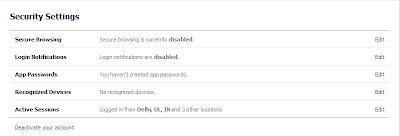
Now Click on Edit of Secure Browsing.
Check the Field 'Browse Facebook on a secure connection (https) when possible'.
Click on Save Changes.
Now Secure Browsing of your FaceBook Account is Enabled.
Now Check your Address Bar you will see Https:// instead of http://(which was default protocol).
Now For Enabling Login Notifications Click on Edit of Login Notifications.
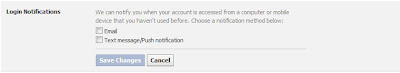
You will see the Screen Like below
Now Select your option How you want to get notified. Either by Email or Text messages on mobile or both.
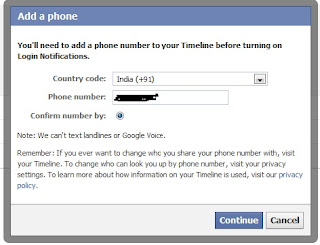
When you select Text message/Push Notification you will see a window Regarding Entering your mobile number( you can asked to enter your password again and If you had already registered your mobile number with Facebook then you may not be asked to Enter mobile Number Skip steps 15 and 16 if you don't have to Enter mobile number).
You will receive a confirmation code on your mobile as text message.
Enter that code in Enter Confirmation code field And Click on Confirm.
Now Click on save Changes.
Now your Secure Browsing and Login Notifications are Enabled.
You are much secure now :)